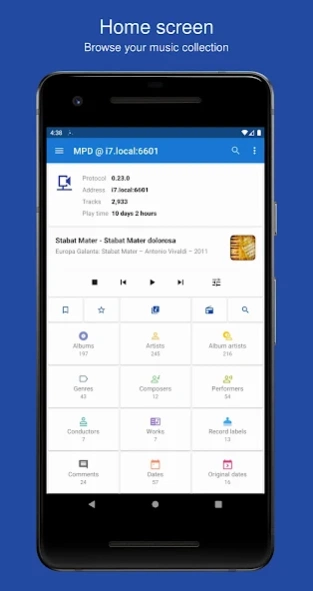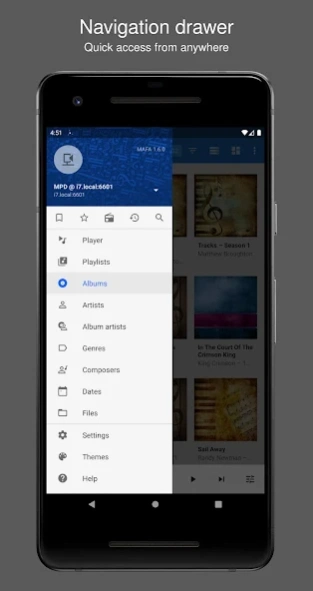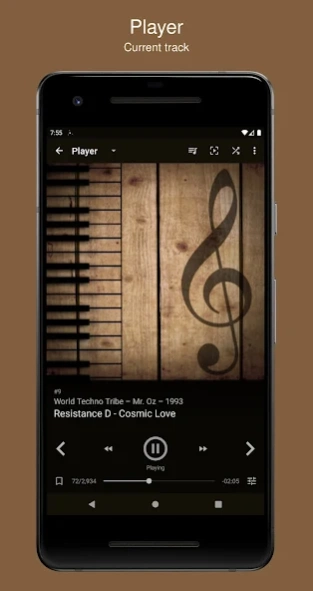Version History
Here you can find the changelog of MAFA – MPD client for Android™ since it was posted on our website on 2019-07-20.
The latest version is 1.9.7 and it was updated on soft112.com on 22 April, 2024.
See below the changes in each version:
version mafa-1.9.7
posted on 2024-03-02
Version 1.9.7
• Added option to stop HTTP streaming when playback is paused (Settings -> "HTTP Streaming" -> "Stop when paused").
Version 1.9.6
• Added album art collage images to tag items.
version mafa-1.9.6
posted on 2024-01-19
Version 1.9.6
• Added a collage image of up to four album art images to items in tag lists.
Version 1.9.5
• Added option to always show scrollbars (Settings -> Appearance -> "Permanent scrollbars in tag lists").
• Added option to truncate the title of grid items to single line (Settings -> Appearance -> "Single line grid item title").
version mafa-1.9.5
posted on 2023-09-17
Version 1.9.5
• Added option to always show scrollbars (Settings -> Appearance -> "Permanent scrollbars in tag lists").
• Added option to truncate the title of grid items to single line (Settings -> Appearance -> "Single line grid item title").
Version 1.9.4
• Added "Share" action in the player queue item dialog to send the track details to other apps.
• Added album art to playlist tracks list.
version mafa-1.9.4
posted on 2023-08-18
Version 1.9.4
• Added "Share" action in the player queue item dialog to send the track details to other apps.
• Added album art to playlist tracks list.
Version 1.9.3
• Removed playlist shortcut widget: instead long press a playlist and select create shortcut.
• HTTP streaming: detect network availability to resume playing after network loss.
version mafa-1.9.3
posted on 2023-07-10
Version 1.9.3
• Removed playlist shortcut widget: instead long press a playlist and select create shortcut.
• HTTP streaming: detect network availability to resume playing after network loss.
Version 1.9.2
• Automation: added HTTP streaming config intent.
version mafa-1.9.2
posted on 2023-06-11
Version 1.9.2
• Automation: added HTTP streaming config intent.
Version 1.9.1
• Add/play-from-here action for files same as for album tracks.
• Files view: added option to keep tracks order by album-disc-track.
version mafa-1.9.1
posted on 2023-05-26
Version 1.9.1
• Add/play-from-here action for files same as for album tracks.
• Files view: added option to keep tracks order by album-disc-track
Version 1.9.0
• Favorites: added option to show favorites only in lists
• Radio station image: now showing in active player notification and in app widgets
version mafa-1.9.0
posted on 2023-04-16
Version 1.9.0
• Favorites: added option to show favorites only in lists
• Radio station image: now showing in active player notification and in app widgets
Version 1.8.4
• Fixed: possible crash in player queue
• Fixed: in some cases player notification and player widget not showing album cover image
version mafa-1.8.4
posted on 2023-03-20
Version 1.8.4
• Fixed: possible crash in player queue
• Fixed: in some cases player notification and player widget not showing album cover image
Version 1.8.3
• Fixed: possible mistakenly resuming playback after audio focus change
version mafa-1.7.4
posted on 2022-05-09
Version 1.7.4
. Control MPD volume with device's hardware buttons when MAFA is in the background (Android < 12)
Version 1.7.3
. Fixed issue with multiple player widgets for different MPD servers
. Increased limit of radio station streaming URL length
version mafa-1.7.3
posted on 2022-04-03
Version 1.7.3
. Fixed issue with multiple player widgets for different MPD servers
. Increased limit of radio station streaming URL length
version mafa-1.7.2
posted on 2022-03-01
Version 1.7.2
. Added option to disable auto-reconnect per MPD server.
. Guess that a path is from a cue-sheet to find the album art in the cue-sheet directory - (Settings → "Album art" → "Truncate cue-sheet directory path").
. Added option to copy track details from the track details view - (Settings → Behavior → "Track info selectable").
. Added interactive slider and mute function to volume popup.
version mafa-1.6.7
posted on 2021-11-14
Version 1.6.7
. Fixed: recently-updated not reloading on first selection of custom date.
. Fixed: Radio station editing bug.
. Widgets auto reconnect on network availability.
Version 1.6.6
. Fixed: some album cover art displayed in lower resolution than available.
version mafa-1.6.6
posted on 2021-10-03
Version 1.6.6
. Fixed: some album cover art displayed in lower resolution than available.
Version 1.6.5
. Added support for embedded album art (MPD readpicture command)
version mafa-1.6.5
posted on 2021-08-03
Version 1.6.5
. Added support for embedded album art (MPD readpicture command)
Version 1.6.4
. Added settings search
. Added option to apply app theme to the system navigation bar
version mafa-1.6.4
posted on 2021-07-10
Version 1.6.4
. Added settings search
. Added option to apply app theme to the system navigation bar
Version 1.6.3
. New add-to-queue options: add to the player queue at top or bottom, or insert as next, and optionally start playing the added tracks.
. New preference: option to disable MAFA from receiving shared links (Settings → Behavior → "Enable opening shared links")
version mafa-1.6.3
posted on 2021-06-16
Version 1.6.3
. New add-to-queue options: add to the player queue at top or bottom, or insert as next, and optionally start playing the added tracks.
. New preference: option to disable MAFA from receiving shared links (Settings → Behavior → "Enable opening shared links")
Version 1.6.2
. Added an option to display directories first in files lists.
. Added an option to use the Sort tag variants for album, albumartist, and artist (Settings → Tags → Sort tags). Requires MPD version 0.21.23.
version mafa-1.6.2
posted on 2021-05-16
Version 1.6.2
. Added an option to display directories first in files lists.
. Added an option to use the Sort tag variants for album, albumartist, and artist (Settings → Tags → Sort tags). Requires MPD version 0.21.23.
. Bug fixes
version mafa-1.6.2
posted on 2021-05-02
Version 1.6.2
. Added an option to display directories first in files lists.
. Added an option to use the Sort tag variants for album, albumartist, and artist (Settings → Tags → Sort tags). Requires MPD version 0.21.23.
version mafa-1.6.1
posted on 2021-04-18
Version 1.6.1
. Bookmark resume offset: added more offsets
. Search view: added option to not save the last search term
. Bug fix: can't edit new radio station
. Bug fix: mixed up preferences swipe-actions-haptic-feedback and show-date-in-album-and-track-lists
version mafa-1.5.3
posted on 2021-02-26
Version 1.5.3
. Added: option to sort albums by date (Settings → Behavior → "Albums sort order", and also from the albums mode dialog)
. Added: option to apply albums grouping in inner lists, for example: group genre albums by album artist.
(Settings → Behavior → "Apply group-by to inner lists", and also from the albums mode dialog)
. Fixed: incorrect player queue duration.
version mafa-1.5.2
posted on 2021-02-01
Version 1.5.2
. Improved internal player for HTTP streaming (using ExoPlayer instead of MediaPlayer API).
. Detail tabs can be re-ordered.
. Touch volume popup has new look.
version mafa-1.5.1
posted on 2021-01-09
Version 1.5.1
. New feature: option to select which details tabs appear under each tag details.
. New preference: Settings → Behavior → "Enable double tap ff/rewind".
. Swipe actions: easier action triggering when dragging outside of item bounds.
. Player notification: added seek bar and support for android 11 media controls.
. Fixed: empty external players in http streaming config dialog in android 11.
. Fixed: wrong action bar theme in player view after changing MPD server.
version mafa-1.5.0
posted on 2020-12-08
Version 1.5.0
. Added client side radio stations support.
Metadata can be added manually or optionally looked up in the radio-browser database (Settings → "Radio Stations" → “Enable radio browser”)
. New preference options: Settings → Behavior → "Keep screen on": only when playing, or only when connected.
. New preference: Settings → Performance → "Playlist tracks load full info"
version mafa-1.4.8
posted on 2020-10-08
Version 1.4.8
. New option to select between low, medium, and high density of list items (more items visible
without scrolling).
. Playlist details now showing the playlist tracks. Extremely long playlists may fail to load due to
MPD output buffer limit. To edit playlist tracks, load to the player queue then save back to the
playlist.
. Bug fix for possible crash
version mafa-1.4.8
posted on 2020-09-15
Version 1.4.8
. New option to select between low, medium, and high density of list items (more items visible
without scrolling).
. Playlist details now showing the playlist tracks. Extremely long playlists may fail to load due to
MPD output buffer limit. To edit playlist tracks, load to the player queue then save back to the
playlist.
Version 1.4.7
. Added backup/restore for settings, MPD servers, and favorites.
version mafa-1.4.7
posted on 2020-08-20
Version 1.4.7
. Added backup/restore for settings, MPD servers, and favorites.
(*Beta users: please discard beta backups due to checksum change.)
version mafa-1.4.6
posted on 2020-08-12
Version 1.4.6
Bug fix: in case of both mobile and WiFi networks available, match by net restriction settings
instead of using the device's default network.
If this causes connection problems when using VPN it can be disabled in Settings → Network → "Choose matching network"
version mafa-1.4.6
posted on 2020-08-06
Version 1.4.6
. Bug fix: in case of both mobile and WiFi networks available, match by net restriction settings
instead of using the device's default network.
If this causes problems with VPN it can be disabled in Settings → Network → "Choose matching network"
version mafa-1.4.5
posted on 2020-07-12
Version 1.4.5
. New preference: option to make up arrow go back instead of home (Settings → Behavior → App up
arrow is back instead of home)
. New preference: option to show counts for all tags (Settings → Performance → Count all tags locally)
. Bug fix: some URLs not accepted from Shared URL
. Bug fix: connection-fix suggestion not showing
. Bug fix: some favorites may become un-clickable
. Compatibility fix: MPD service discovery was not working on Pixel devices
version mafa-1.4.4
posted on 2020-06-19
Version 1.4.4
. Added option to show date in album and track lists
. Added fast forward/rewind buttons to player view
. Player view: tap on track details to open queue item actions dialog
. Swipe actions: more distinct indication of action triggering
. HW volume buttons: keep volume indicator showing longer
. Shared URL: strip extraneous text from URL with option to revert to original shared text
. Server management view: added option to have player controls with each of the listed MPD servers
version mafa-1.4.3
posted on 2020-06-12
Version 1.4.3
. Added support to accept URLs from other apps using "Share Link"
. Added information about commands and url handlers to MPD server info tab
. Added option to clear the player queue without warning (Settings → Behavior → Clear player queue warning)
. Bug fix: long comment tags causing disconnection
. Bug fix: some audio formats not displayed in the player
version mafa-1.4.2
posted on 2020-05-04
Version 1.4.2
. Added support for Comment tag
. New track action: Add to the queue after the current track (Settings → Behavior → Enable add-queue-next track actions)
Version 1.4.1
. New feature: drag and drop to re-order tracks in the player queue (Settings → Behavior → Enable
player queue drag and drop)
. New feature: show index letter during scrollbar dragging (Settings → Appearance → Show
fast scroll index)
. Bug fixes
version mafa-1.4.1
posted on 2020-04-14
Version 1.4.1
. New feature: drag and drop to re-order tracks in the player queue (Settings → Behavior → Enable
player queue drag and drop)
. New feature: show index letter during scrollbar dragging (Settings → Appearance → Show
fast scroll index)
. Bug fixes
version mafa-1.4.0
posted on 2020-03-25
Version 1.4.0
. Added support for Conductor, Label, and Work tags
. Unsupported tags are not shown in the UI
. The UI can be customize to only show tags of interest
. Fixed: albums grid was not updating properly after changing grid size and title
. Fixed: albums by-album-artist was not being applied in recently-updated and search
. Bug fixes
version mafa-1.3.0
posted on 2020-02-21
Version 1.3.0
. New feature: group albums by date, genre, etc.
. Active player notification can be dismissed manually
. Bookmarks sorted alphabetically
. Bug fixes
Version 1.2.9
. Fixed location permission handling for WiFi ssid restriction on Android 10
. Added album art to media session (used by external media controllers such as Always On Display)
version mafa-1.2.9
posted on 2020-01-02
Version 1.2.9
. Fixed location permission handling for WiFi ssid restriction on Android 10
. Added album art to media session (used by external media controllers such as Always On Display)
. Minor fixes
version mafa-1.2.8
posted on 2019-12-08
Version 1.2.8
. Added media session to active player notification to allow control by media controllers. On some
devices this will enable showing player controls in Always On Display when the notification is
enabled in the settings.
. Added "Compact" item to player queue menu (shortcut for Settings → Appearance → Player queue
display mode)
. Minor fixes
version mafa-1.2.7
posted on 2019-09-05
Version 1.2.7
. Volume slider made more responsive by updating status after every volume change
. New preference: option to hide the active player notification when playing stopped (Settings →
Notifications)
. Code updated to latest android support libraries
Version 1.2.6
. HTTP streaming (only with internal player):
Handle media buttons
Stop when becoming noisy
Audio focus
(Settings → Http streaming)
. Bug fixes
version mafa-1.2.6
posted on 2019-08-28
Version 1.2.6
. HTTP streaming (only with internal player):
Handle media buttons
Stop when becoming noisy
Audio focus
(Settings → Http streaming)
. Bug fixes
Version 1.2.5
. New preference: Show album covers in files view (Settings → Appearance → "Show album art in files
view")
version mafa-1.2.5
posted on 2019-04-14
Version 1.2.5
. New preference: Show album covers in files view (Settings → Appearance → "Show album art in files
view")
Version 1.2.4
. Selection between Artists and Album Artists view is persisted
. Add/Play from here can be set as default click action for album tracks (Settings → Behavior →
"Album track click action")